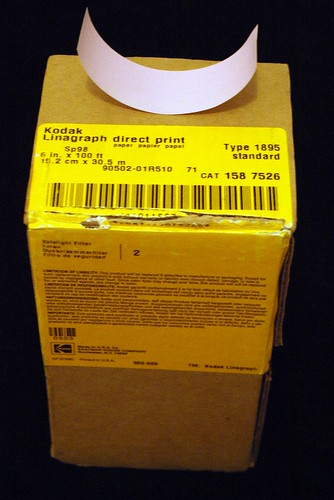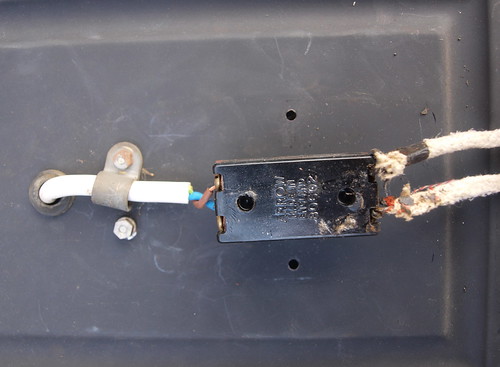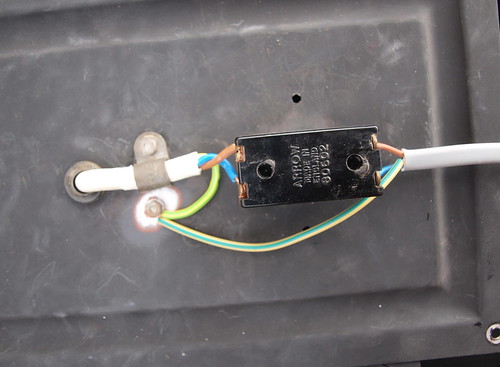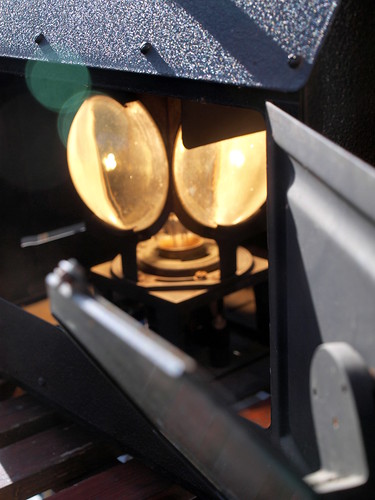This is something to try whether you are using film or digital. The technique goes back to Maxwell so is pretty old, and at least in some circumstances is the only way to get a colour photograph from a monochrome camera. The Viking Mars landers used the same method to take colour pictures on Mars. In fact the system wasn't initially calibrated properly, so the colours returned in the first few pictures were wrong, showing Mars's pink sky as blue rather than pink.
Colours and filters
The technique is straightforward. With a camera set firmly on a tripod, take three or more identical monochrome pictures with different coloured filters, and then scan or otherwise combine them to make a coloured image.
The traditional filters to use are red, green and blue, and the traditional kind of filters are "gelatine" filters (so-called because they were once, but no-longer made from gelatine). I found a number of Kodak "Wratten" gelatine filters and made cardboard mounts for them to fit in a Cokin "P" holder.

For the record, the gels I used were: (Wratten numbers) 25 (red tricolour), 61 (deep green tricolour), 47B (deep blue tricolour), and I also tried 34 (violet). There are a number of possibilities, and the combinations I used are perhaps not optimal, but rather more limited by what gels I could source at a reasonable price. You can try anything, but strong blues are quite difficult to find. It might be worth trying a blue colour conversion filter such as 80A but may not be perfect.
Or go for something completely different, and get an unusual effect!
Trying it out
I chose a moderately colourful subject to try it out with.

The technique is straightforward, and just as described above. Of course the camera must not move between exposures as you are swapping the filters over. This is a montage of my three coloured shots and (bottom right) the combined image.

I used the GIMP to combine the three images, by putting them in three separate layers and then altering the transparency of the layers. These layers were monochrome (desaturate if you didn't do so already) and then colourised to the obvious colours of red, green and blue. (For three layers, they contribute equally to the final image when transparency is 100%, 50% and 33%) In hindsight, this wasn't the best method to use as each layer then is 1/3 of its original intensity. It would have been better to simply add the pixel values in the layers but I didn't know (and still don't know) how to do this in the GIMP.
The final result (bottom right) is low in saturation, because of the problem just mentioned but IMHO has rather beautiful colours, despite the very poor lighting I was using for this quick test. Here it is when the saturation problem is resolved.

Red, green and blue make white, right?
Finally, a little bit of science. As a teenager I learnt two things from my Physics teacher. (A) A colour of light is just a frequency of light and all colours are essentially equal - nature doesn't choose any one over any other - and white light is a mixture of all possible colours. (B) The three "primary" colours when mixed make white light.
This confused me greatly. I knew enough in the world of maths and electronics to know that component frequencies can be extracted from a mixture, so three specific frequencies (red, green and blue) cannot make the same result as a mixture of all frequencies. So how can red, green and blue make, and also not make, white? My instinct was to believe (A) and the maths, but we were also shown experiments that seemed to prove (B) was right.
The answer is not in the Physics classroom, but in the Biology classroom. And also, maybe, in the English classroom. For when some people say "the three primary colours when mixed make white light" they don't mean this at all, and should be more precise. They mean that when mixed they make something indistinguishable by the human eye from white light. And the eye has three colour sensors - red, green and blue. It is because of Biology, not Physics, that we can separate colours into three and then recombine them again. Aliens from another planet, or indeed other animals on this planet, would probably say (if they could speak!) that our colour images are at best very poor imitations of the real thing.